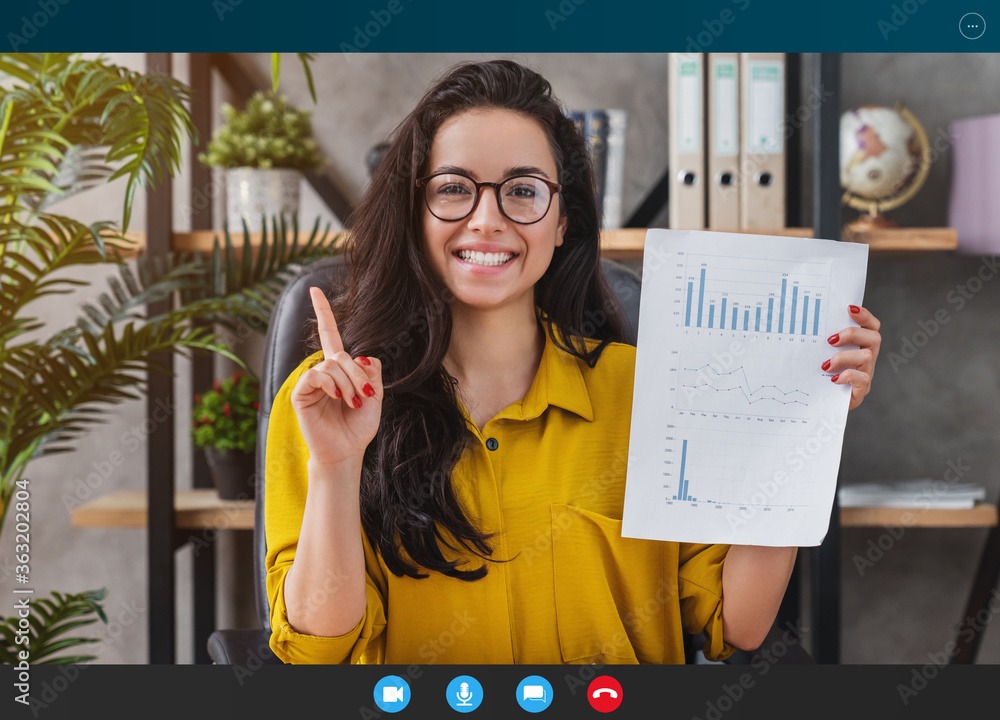Website Navigation Guide For 2024
We’ve all been there. A bad website. Yikes! Whether it’s outdated or just downright poorly designed, it can be a frustrating experience. Worse than when the local burger joint leaves the fries out of your delivery order. Eh… maybe.
Effective website navigation is pivotal for ensuring a seamless user experience and achieving your website’s objectives. A well-structured navigation system not only facilitates user interaction but also enhances user satisfaction and increases the likelihood of achieving desired conversions. Here’s a comprehensive guide to website navigation best practices.
1. Simplicity and Clarity
-
Limit the number of menu items: Overloading the navigation bar can overwhelm visitors. Prioritize essential pages and categorize related content. “Breakfast” and “Donuts” shouldn’t be separate Menu items, even though donuts are great at all times of the day, not just for breakfast.
-
Use concise and descriptive labels: Menu labels should be straightforward and indicative of the page’s content. Avoid jargon or ambiguous terms that may confuse users. Try to use language that your customers would understand easily. If you’re selling items with complicated names, how can you simplify to help them understand? Not everyone knows what an IAC Motor is.
2. Consistent Navigation
-
Maintain uniformity: Ensure that navigation elements such as menus, buttons, and links are consistent across all web pages. Familiarity reduces friction and enhances user confidence.
-
Positioning matters: Standardize the placement of primary navigation elements, typically at the top or left side of the page. Users expect these conventions, making it intuitive for them to navigate. You might think you’re reinventing the wheel with your unique and trendy website, but your customers will probably disagree. Stick with what they’re used to.
3. Responsive Design
-
Prioritize mobile users: With an increasing number of users accessing websites via mobile devices, ensure that navigation is accessible and user-friendly on various screen sizes. Unless your target audience is the 65+ crowd, the majority of your customers will likely visit your website on their mobile device.
-
Touch-friendly navigation: Optimize for touch interactions by designing buttons and links with adequate spacing, ensuring they are easily tappable without accidental clicks. Double check the font size as well. I know this might shock you, but phone screens are smaller than computer screens. Make sure it’s legible on mobile devices.
4. Clear Call-to-Action (CTA)
-
Highlight primary actions: Emphasize essential CTAs like ‘Buy Now,’ ‘Sign Up,’ or ‘Learn More’ with contrasting colors, larger fonts, or distinctive designs. Ensure they stand out without overshadowing other content.
-
Intuitive CTA placement: Position CTAs strategically within the user’s natural flow, guiding them towards desired actions without unnecessary distractions.
6. Search Functionality
-
Incorporate a search bar: Include a prominently placed search bar with auto-suggest capabilities to facilitate users in finding specific content efficiently.
-
Optimize search results: Ensure search results are relevant, accurate, and display in an organized manner. Implement filters or sorting options to refine results based on user preferences.
7. Feedback and Accessibility
-
Visual cues: Incorporate hover effects, active states, or tooltips to provide visual feedback when users interact with navigation elements. This feedback reinforces user actions and enhances the overall experience.
8. Performance Optimization
-
Fast loading times: There’s nothing worse than a website that takes forever to load. It’s the fastest way to turn away a potential customer. If it doesn’t load quickly, they’ll simply stop trying. Optimize navigation elements for speed, ensuring swift page transitions and responsive interactions. Minimize unnecessary animations or scripts that may hinder performance.
-
Test and iterate: Regularly evaluate navigation effectiveness through user testing, analytics, and feedback. Continuously refine navigation based on insights to address pain points and enhance usability.
Effective website navigation is integral to delivering a user-centric experience that encourages engagement, fosters trust, and drives desired actions. By adhering to these best practices and prioritizing user needs and preferences, you can create a cohesive and intuitive navigation system that enhances user satisfaction and supports your website’s objectives. Need help with your website design? Limelight Marketing Systems would be happy to help! Schedule a call so that we can discuss your needs!